via Reallyfunny
Saturday, October 3, 2009
Friday, October 2, 2009
Thursday, October 1, 2009
Find the painter in the picture!!!

Click on the above pic to view it in a bigger size. There is a painter in this pic and he might be the only one who has painted all of that canvas. If you can find the painter within 5 seconds, you are a genius and you definitely don't need any contact lens, but if you can't find the guy in the pic even after 10 seconds then just scroll down for the pic in which I have pointed out where the guy is.

This pic was taken by Sam Javanrouh, born in Tehran/Iran, moved to Canada in 1999 and living in Toronto since then. He is one of my favorite photographers and photosharers. I have learnt a lot about photography just by following his site's feed and the varied pictures that he has captured in his little camera. Below is the link to his site, hope you too follow him and appreciate his work.
by Adi
daily dose of imagery
What is Google Wave - Slight introduction, my way!!!

Yesterday every where in the news channels to newpapers to facebook and twitter, everyone was buzzing about the new Google Wave and its 100,000 invites but what exactly is Google wave. I will definitely not tell you what it is all about but can guide you to someone with more knowledge about it or someone who got hands-on this one.
Actually I was one of those early birds who asked Google for the new Google Wave access but haven't yet received any invite from them. It's ok I am not upset or something like that, by the way who cares for one............ Baaaaahhhhhhhhhhh I want an invite!!! BAAhhhh I want an invite, I am desperate, the world is gonna end....

Ok seriously in the words of Mashable, Google Wave is a real-time communication platform, which combines the aspects of e-mail, instant messaging, social networking, web chat, project management and wikis. Waves can be embedded on any blog or website. Just like a facebook application, developers can build their own apps within the waves.

Google Wave is an open source application which means it will be easily innovated and can be adopted by developers with less trouble. You don't need to upload a file or attach it, you can just drag and drop the files so that everyone else can access it. That's so easy.
Right now I don't have access to one account of Google Wave, hence can't divulge much information about it to you. But once I get access to it, I will give maximum information about it. Keep cool, you will get access pretty soon as well....
by AdiActually I was one of those early birds who asked Google for the new Google Wave access but haven't yet received any invite from them. It's ok I am not upset or something like that, by the way who cares for one............ Baaaaahhhhhhhhhhh I want an invite!!! BAAhhhh I want an invite, I am desperate, the world is gonna end....

Ok seriously in the words of Mashable, Google Wave is a real-time communication platform, which combines the aspects of e-mail, instant messaging, social networking, web chat, project management and wikis. Waves can be embedded on any blog or website. Just like a facebook application, developers can build their own apps within the waves.

Google Wave is an open source application which means it will be easily innovated and can be adopted by developers with less trouble. You don't need to upload a file or attach it, you can just drag and drop the files so that everyone else can access it. That's so easy.
Right now I don't have access to one account of Google Wave, hence can't divulge much information about it to you. But once I get access to it, I will give maximum information about it. Keep cool, you will get access pretty soon as well....
Google Wave
Wednesday, September 30, 2009
Can you eat a computer cookie??? NO...
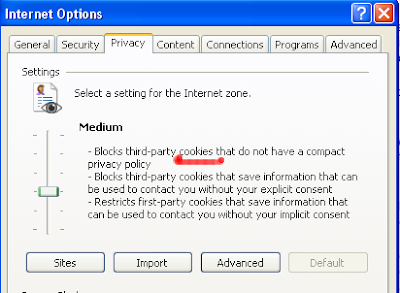
When I started using the computer basically I never used the computer, I just used to open the Internet Explorer 6 and access my mail or some *&^%^&%$#^ websites., you know what I mean. Back then, when you don't want others to know what you have accessed through the IE, you just had one option to delete all the cookies and history from the browser. I just did that but was always worried what these cookies are???
Cookies are like a tag placed on your computer by the websites that you visit. It is more like a file that stores information about the site, the pages that you visited on the site and the information that you stored on the site like usernames, passwords and things like that. When you visit the same site again and if your cookies are still intact, then the website recognizes you and grants you access instantly.
These cookies fall into two types:: Temporary cookies and permanent cookies. Temporary cookies are cleared off as soon as you close the browser or a session but permanent cookies are stored permanently on your computer hard drive and even if you delete them will be recreated again as soon as you access the website.
You now have the option to allow or disallow cookies at will and you can play around with them. But having cookies disabled will greatly decrease your access speed on a website and just not that you have to re-enter any kind of information you gave in previously. Now you know what a Computer cookie is all about...
by Adi
Cookies are like a tag placed on your computer by the websites that you visit. It is more like a file that stores information about the site, the pages that you visited on the site and the information that you stored on the site like usernames, passwords and things like that. When you visit the same site again and if your cookies are still intact, then the website recognizes you and grants you access instantly.
These cookies fall into two types:: Temporary cookies and permanent cookies. Temporary cookies are cleared off as soon as you close the browser or a session but permanent cookies are stored permanently on your computer hard drive and even if you delete them will be recreated again as soon as you access the website.
You now have the option to allow or disallow cookies at will and you can play around with them. But having cookies disabled will greatly decrease your access speed on a website and just not that you have to re-enter any kind of information you gave in previously. Now you know what a Computer cookie is all about...
by Adi
Tuesday, September 29, 2009
Tips to get the maximum out of your "Cell phone Camera"

I am one of those guys who is really lazy to buy a decent camera and still strive on the in-built camera of my cell-phone. And seriously I don't feel like I need a camera until it gets dark or when I am traveling. I use the 3 odd MegaPixel camera built into my LG incite cell phone most of the times for my photography.
The pictures of the mushrooms that I took are taken with the little camera at the back of my cell-phone. That means I rely a lot on my cell camera and definitely I am in a better position to advice about the do's and dont's when you are using a cell-phone camera for your photographic needs. Here are a few of them::
* Make sure that the object of interest is well-lit.
The light factor plays a big difference when you are photographing using a little lens like that of your camera phone. You need to make sure that the object that you want to capture is in a perfect position for you to capture the maximum amount of light. This is a must to avoid dull pics.
* Take multiple shots.
If you don't need to care about your phone memory that supports your photos, then my advice is to take as many photos as you can. Later on you can chose between the best and the better ones of the lot. That way you can save the best ones and boast of them later on.
* Clean your lens often.
This is one tip that most users find hard to follow just out of laziness but this is really good tip. Just make sure that you clean the lens once in a while, may not be daily. This will help you get some good photos without that blurry layers on top.
* Use the highest resolution available.
Before I knew about this tip I used to mostly rely on the resoultion of 640X480 or 1600X1200 for my photos, but when I came to know about the effect of resolution, I started experimenting and found out that taking the photos in the maximum available resolution helps you capture more detail and helps you later when you want to edit them out.
* Never use Digital Zoom
If you want to have your photos of good quality, my advice is never use the in-built digital zoom. Optical zoom is preferable if available but digital zoom does a lot of bad to your photos by decreasing the quality of photos.
* Try to stay still.
Right now and according to my knowledge, there are very less number of phones that support Image Stabilized cameras, which means you need to stay as still as possible to get the best pictures, otherwise you will end up with some blurry pics.
* Stay near the subject.
If possible try and stay near the subject of interest and try to take your pictures in more like a profile model than in panaromic way.
- These are a few of the tips that I came to know while I have been capturing pictures on my mobile phone. Thought to share with you. Will be back with more interesting articles. Till then stay cool and stay free...
The pictures of the mushrooms that I took are taken with the little camera at the back of my cell-phone. That means I rely a lot on my cell camera and definitely I am in a better position to advice about the do's and dont's when you are using a cell-phone camera for your photographic needs. Here are a few of them::
* Make sure that the object of interest is well-lit.
The light factor plays a big difference when you are photographing using a little lens like that of your camera phone. You need to make sure that the object that you want to capture is in a perfect position for you to capture the maximum amount of light. This is a must to avoid dull pics.
* Take multiple shots.
If you don't need to care about your phone memory that supports your photos, then my advice is to take as many photos as you can. Later on you can chose between the best and the better ones of the lot. That way you can save the best ones and boast of them later on.
* Clean your lens often.
This is one tip that most users find hard to follow just out of laziness but this is really good tip. Just make sure that you clean the lens once in a while, may not be daily. This will help you get some good photos without that blurry layers on top.
* Use the highest resolution available.
Before I knew about this tip I used to mostly rely on the resoultion of 640X480 or 1600X1200 for my photos, but when I came to know about the effect of resolution, I started experimenting and found out that taking the photos in the maximum available resolution helps you capture more detail and helps you later when you want to edit them out.
* Never use Digital Zoom
If you want to have your photos of good quality, my advice is never use the in-built digital zoom. Optical zoom is preferable if available but digital zoom does a lot of bad to your photos by decreasing the quality of photos.
* Try to stay still.
Right now and according to my knowledge, there are very less number of phones that support Image Stabilized cameras, which means you need to stay as still as possible to get the best pictures, otherwise you will end up with some blurry pics.
* Stay near the subject.
If possible try and stay near the subject of interest and try to take your pictures in more like a profile model than in panaromic way.
- These are a few of the tips that I came to know while I have been capturing pictures on my mobile phone. Thought to share with you. Will be back with more interesting articles. Till then stay cool and stay free...
by Adi
pic ehow
Monday, September 28, 2009
Will Gmail ever asks you, your home address???

I don't know who received this spam mail but he was graceful enough to share his experience with us. As confirmed by Gmail team, they will never ask you for your password or personal details through an e-mail sent to your inbox. This is the heights of spam by some loser who wants to extract info from you by these cheap tricks.
This pic is like a warning to all the Gmail and any kind of e-mail users against fraudulent e-mails like these. Never ever divulge in activities like these and don't ever get trapped by these tricks. If you are careless enough to give away your passwords and key information, then no attorney or no insurance company will save you from the fangs of the criminals. Keep safe online or else you know who will be the ultimate loser. Stay safe guys, Love you all...
by ADI
Via Makeuseof
Subscribe to:
Posts (Atom)










